The Perfect eBay Listing Template Design to boost Sales by 200% – #1
The story is a real life incident when one of our SEO experts “Michelle” was hunting online for a video game for her nephew. She ended up on a listing page of a Chinese dealer that was fully decorated with blinking, bold, underlined texts, tacky font styles, colors and cheap images. Michelle said she wouldn’t even identify the product offered by the seller. It was a total mess.
It was the filthy listing templates for eBay shop that urged Michelle to switch over a better option. We don’t want the same to happen with you. Read further.
Michelle came up with a brilliant idea of designing the most powerful eBay listing template design that will help eBay sellers to boost sales by giving higher conversions. Well, then what exactly our eBay listing template does? Read tips on how to boost sales using our eBay listing template design.
Conversion Rate: A brief understanding
eBay, similar to google has a search algorithm to decide how the products will appear in the search results when they are searched by potential buyers. The eBay algorithm is a combination of metrics that determines which products will be displayed. Study and selling experience of sellers overtime has revealed that conversion is one of the important metric that tends to rank your listings on top or nowhere.
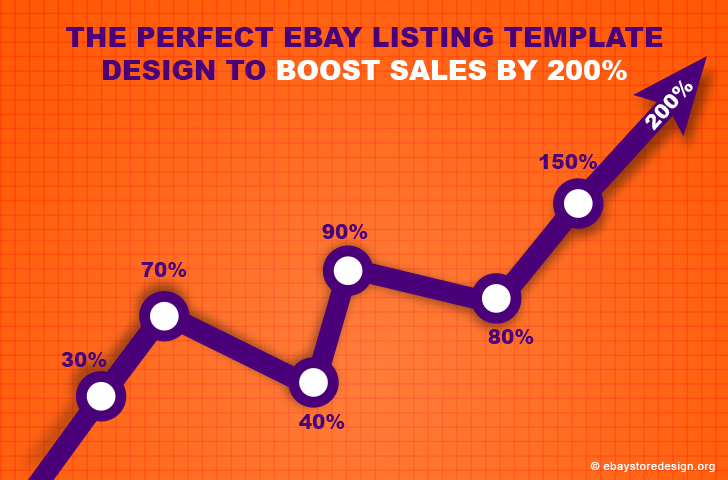
What is Conversion Rate?
Let us see this through an example, say a 100 buyers clicks your listings in the search result but only 2 of them buys from you, so your conversion rate is 2%. EBay works on the same policy by putting highly searched listings on top that has equally high conversion rate. After all eBay is here to make money and why eBay would not place the highest selling items on top as such eBay earns from every sale every second.
How to calculate your conversion rate?
There are two ways to do the same:
1) Go to the listing analytics application of eBay
2) Calculate manually
Listing analytics application of eBay is a free app and can be googled for how to purpose, let us see the manual version.
As explained earlier, simply divide item sold by number of times listing viewed. For example, 10 item sold and 400 times the sold product listing is viewed, then conversion rate (10/400 = 0.025) is 2.5%. This way you can calculate your competitor’s conversion and measure where you stand.
Read the next part of this blog series where you will learn how to practically improve conversion rates, importance of product description and listing page designs.





